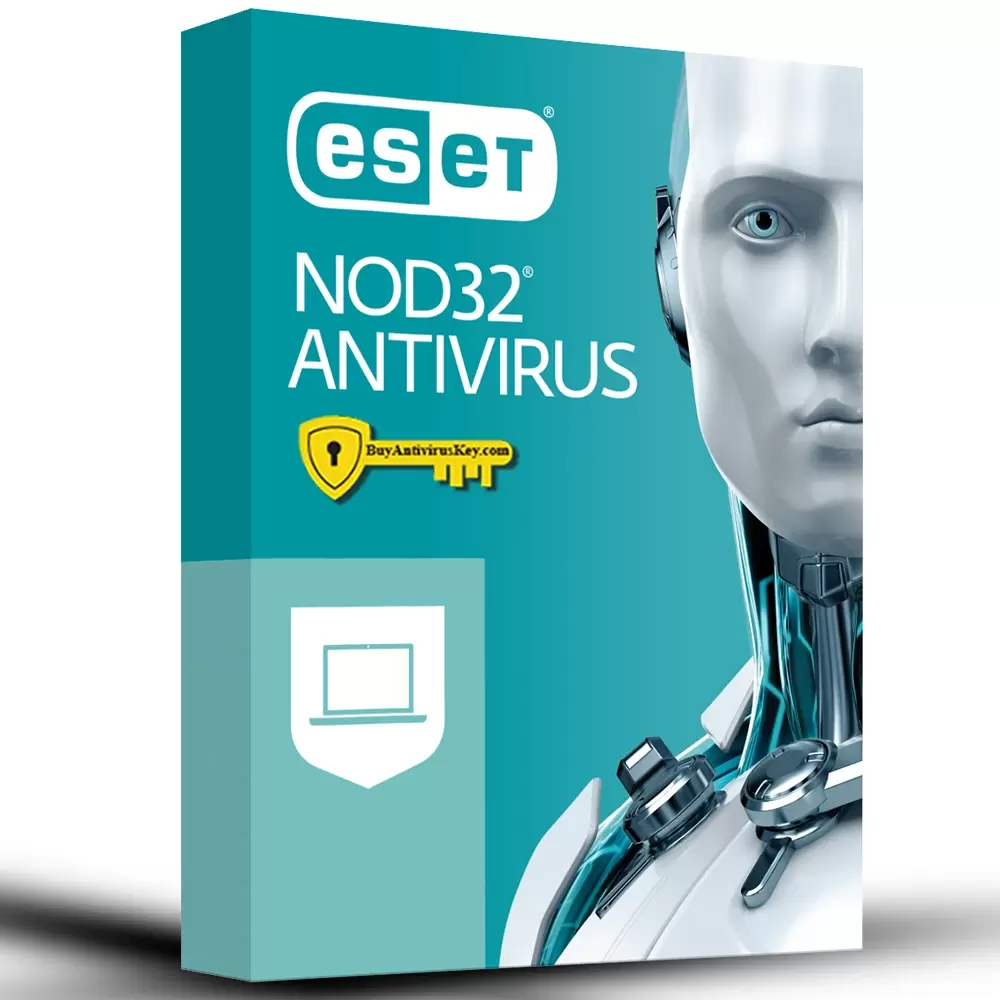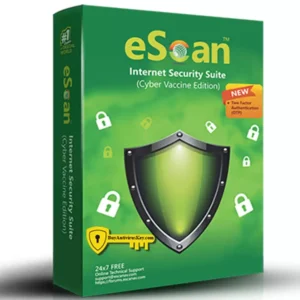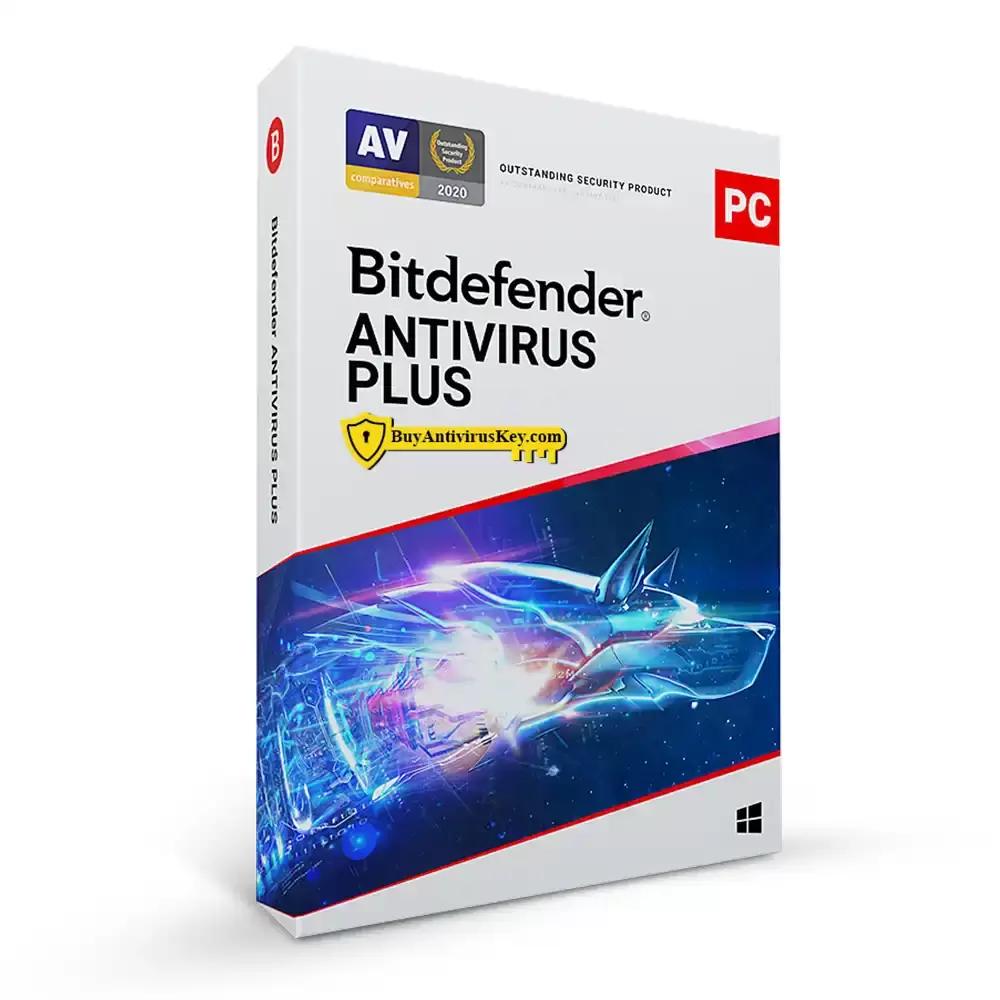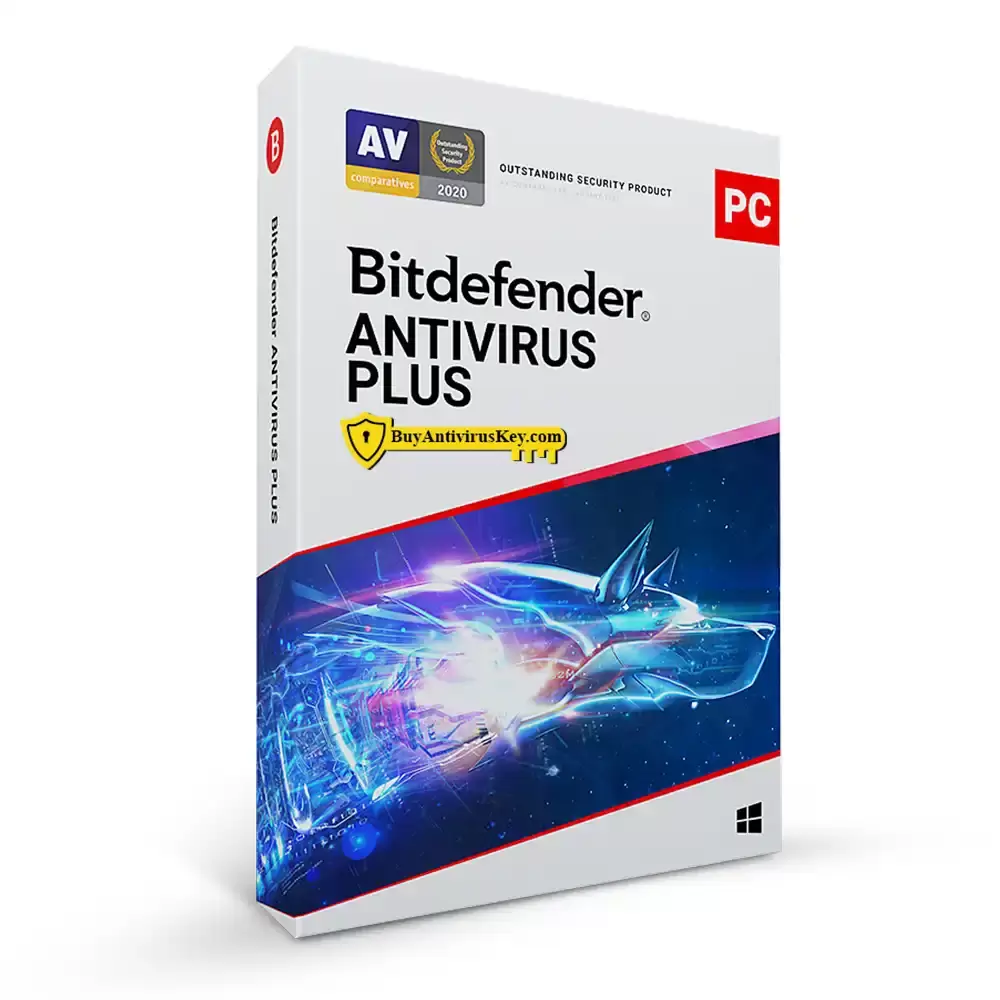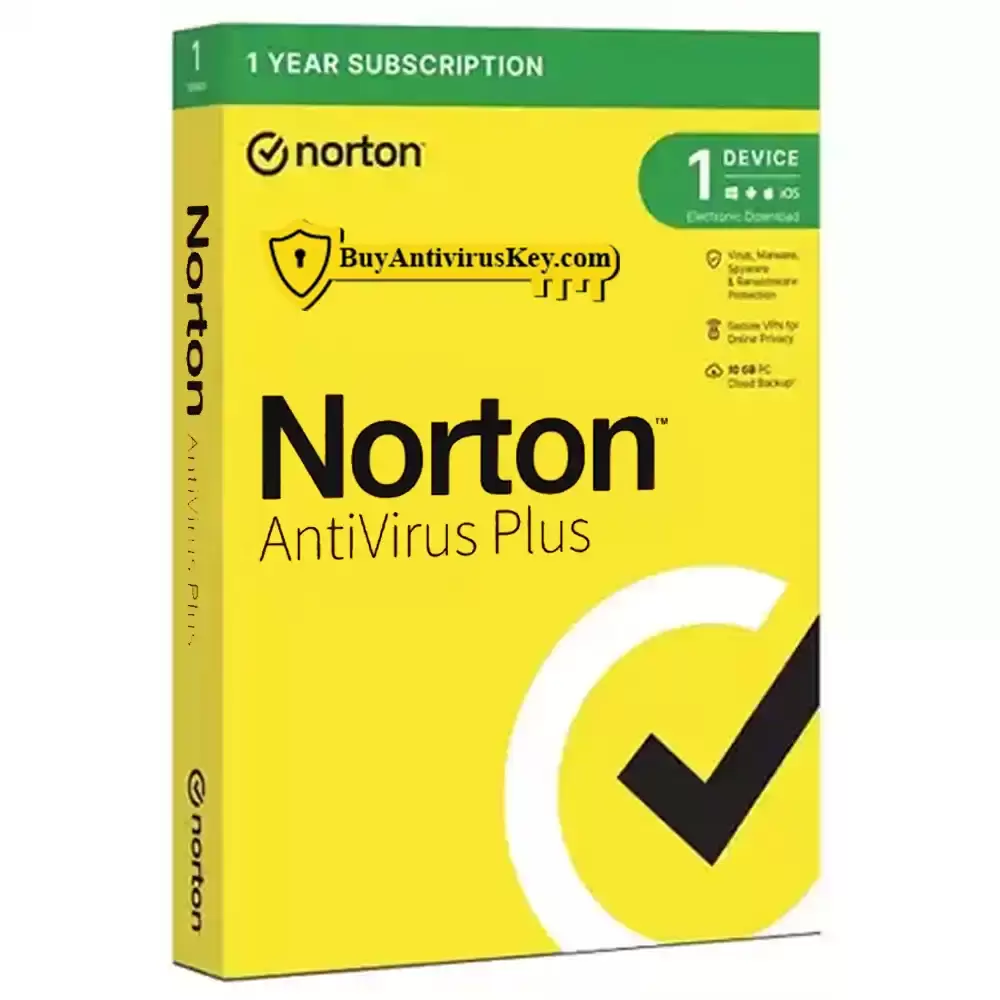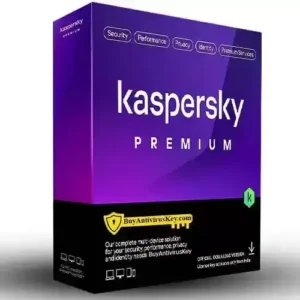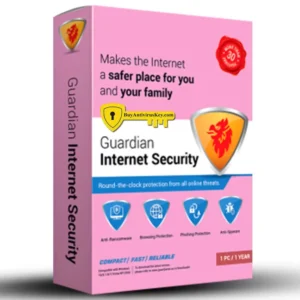Biggest bookstore
in Europe
We deliver books all over the world 10,000+ books in stock
Meet OUR BESTSELLER

Trending on antivirusweb
Books of the Month
(0)
Renew ESET NOD32 Antivirus 1 User – 1 Year
- Version: Latest
- Brand Name: Eset Nod 32
(0)
Renew Quick Heal Antivirus for server 1 User – 1 Year
- Version: Latest
- Sold Keys: 3.3K+
- Brand Name: Quick Heal
(0)
Renew Kaspersky Antivirus 1 User – 1 Year
- Version: Latest
- Sold Keys: 3.3K+
- Brand Name: Kaspersky
(0)
eScan Internet Security Renewal 1 User 1 Year
- Version: Latest
- Brand Name: eScan
(0)
3 years Quick Heal Antivirus for server
- Version: Latest
- Sold Keys: 3.3K+
- Brand Name: Quick Heal
(0)
Quick Heal Total Security for Android mobile
- Version: Latest
- Sold Keys: 3.3K+
- Brand Name: Quick Heal
(0)
Renew Bitdefender Antivirus Plus 1 User 1 Year
- Version: Latest
- Brand Name: BitDefender
Travel the World from Home
(0)
Bitdefender Antivirus Plus 1 User – 1 Year
(0)
Quick Heal Antivirus for server 1 User – 1 Year
(0)
Renew Quick Heal Antivirus for server 1 User – 1 Year
(0)
Bitdefender Antivirus Plus 1 User – 1 Year
(0)
Quick Heal Antivirus for server 1 User – 1 Year
(0)
Renew Quick Heal Antivirus for server 1 User – 1 Year
(0)
3 years Quick Heal Antivirus for server
(0)
3 years Renew Quick Heal Antivirus for server
(0)
Quick Heal Total Security for Mac 1 User – 1 Year
(0)
Norton Antivirus Plus 1 User – 1 Year
(0)
ESET NOD32 Antivirus 1 User – 1 Year
antivirusweb top products
(0)
Kaspersky Premium 1 User – 1 Year
(0)
Guardian Internet Security 1 User – 1 Year
(0)
ESET Internet Security 1 User – 1 Year
(0)
Renew Bitdefender Antivirus Plus 1 User 1 Year
(0)
eScan Internet Security Renewal 1 User 1 Year
(0)
Renew ESET NOD32 Antivirus 1 User – 1 Year
(0)
Renew Guardian Total Security 1 User – 1 Year
Bookio Press
Publish your book with B&N
Bookio Mastercard®
5% Back on All B&N Purchases
Download the App
Millions of eBooks to Instantly
Give a Gift Card
The Perfect Gift for Everyone